Delayed navigation
The previous example demonstrated the basics of navigation, starting by adding a simple href attribute, through customizing the loading screen. The built-in Hyperview navigation actions all work on the principle that the navigation transition (pushed screen or modal) should happen immediately, while the content loads. However, sometimes immediate navigation is not desirable:
- On a screen with a
<form>, the request may be invalid. In this case, we want to stay on the current screen and update the form with validation errors. - Sometimes, a request to the "next screen" may need to be interrupted by showing a warning modal (or to request some required user information).
These interaction can be implemented in Hyperview using update actions and the load behavior trigger.
We start with a screen similar to the one in the previous example, with a single link. There are a couple of key differences:
- We've added an empty "redirectContainer" view
- Instead of using the default "push" navigation action, we've specified the "replace" update action to update content on this screen.
- The target of the "replace-inner" action is "redirectContainer", so the fetched content will replace the children of the container view.
- We've added a spinner with id "loadingSpinner" that's hidden by default.
- We also use the
show-during-loadattribute to show a loading spinner on the current screen:
<doc xmlns="https://hyperview.org/hyperview">
<screen>
<styles>
<style id="Body" backgroundColor="white" flex="1" padding="48" />
<style id="Label" fontSize="18" lineHeight="24" />
<style id="Label--Link" color="blue" fontSize="18" />
</styles>
<body style="Body">
<text style="Label">This is screen 1.</text>
<text
style="Label Label--Link"
href="/case_studies/delayed_navigation/redirect.xml"
action="replace-inner"
target="redirectContainer"
show-during-load="loadingSpinner"
>
Click me
</text>
<spinner hide="true" id="loadingSpinner" />
<view id="redirectContainer" />
</body>
</screen>
</doc>
Rather than directly requesting the second screen, we request a document fragment called redirect.xml:
<view
xmlns="https://hyperview.org/hyperview"
trigger="load"
href="/case_studies/delayed_navigation/screen2.xml"
/>
This fragment is very simple: it contains a behavior that executes as soon as the fragment is added to the screen. The behavior will perform the default action of "push" to push a new screen on the stack, and load the contents of "screen2.xml".
Putting it all together, we get the desired delayed navigation behavior:
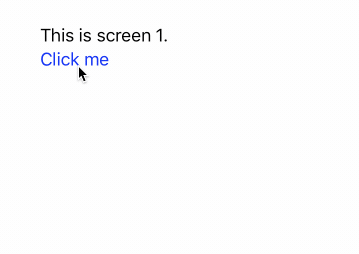
This technique is very powerful. In this example, we hard-coded the contents of redirect.xml. In a real app, the contents could be dynamically generated. For example, instead of always opening the second screen, server-side logic could've decided to open a modal instead. Or, the server could've sent back an error message instead of a behavior that triggers on load. It could also return a success message and a second link, requiring the user to perform a "double confirm" to proceed to the next screen.
This technique is often used with forms to provide server-side validation, or to continue navigation if the form validated:
- The entire body of the screen is wrapped in a
<form>element with an id. - The "submit" button in the form has a
targetattribute targetting the entire<form>element with thereplaceaction. - If the form is invalid, the entire form will be replaced with a version that shows errors on the appropriate fields.
- If the form is valid, the form may be replaced with a version that shows a success state, plus a behavior that triggers on "load" like in the example above.
