Examples
Interactions
The following examples demonstrate how to use Hyperview behaviors to perform common mobile interactions.
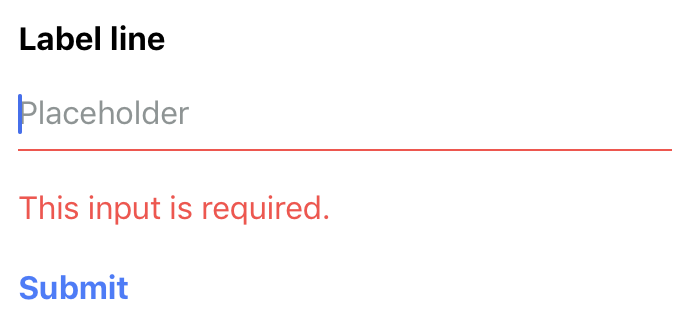
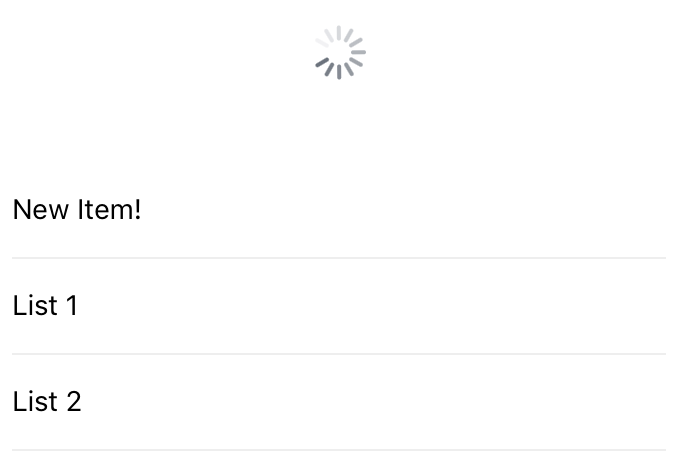
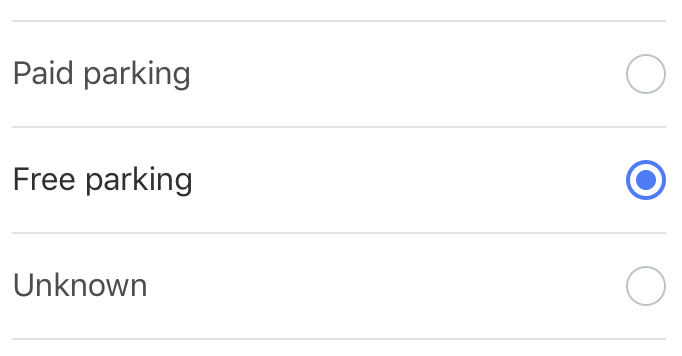
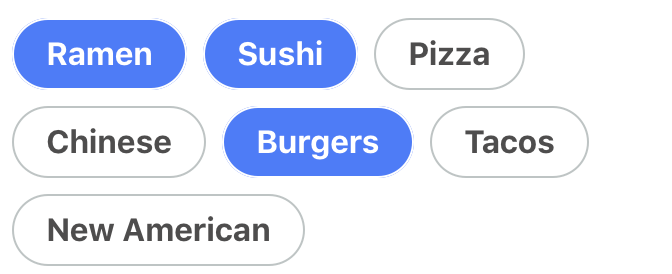
- Navigation: Moving between screens, with custom screen loading states
- Delayed navigation: Moving to a screen after a server response
- Pull to refresh: Swipe-down gesture on a list to refresh the content of a list
- Infinite scroll: Load more items in a list when reaching the bottom.
- Lazy load: Load parts of a screen when scrolled into view.
- Tabs: Load different subsections of a screen
- Basic forms: Style text inputs with validation, and show an indicator while submitting
- Advanced forms: Render radio buttons and tag selectors with core Hyperview elements
- Event dispatch: Communicating between screens, with Hyperview events
Case Studies
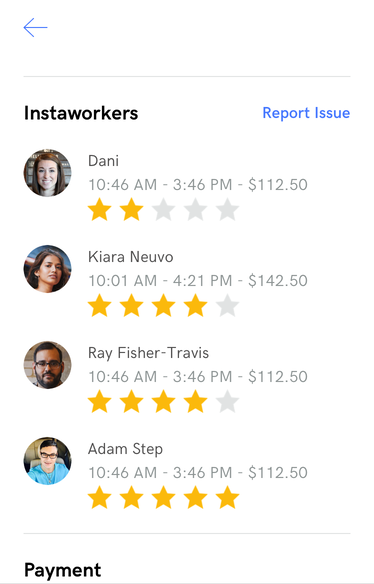

- Instawork for Business: A production app with tabs, pull-to-refresh, infinite scroll, form submissions, navigation, and local interactions.
- Photo sharing app: Example of a photo-sharing app with comment loading, liking, navigation, and scroll interactions.
